In our previous blog, we started our journey on ERPNext Frappe HR by setting up the Holiday List, Leave Block List, and Shift Management.
Now, we’ll setup our very first sub-module: Recruitment. Here, we’ll set up our recruitment process which includes Staffing Plan, Job Requisition, and Job Openings among other things.
Recruitment
ERPNext Frappe HR is an open-source hiring and recruitment solution that enables you to strategize your workforce needs, show job vacancies on your site, and assess job candidates, along with email communication and document uploads, all within one unified platform.
Strategizing your manpower
The recruitment of new employees involves multiple dynamic elements. In this regard, an HRM system assists you in developing staffing strategies that enable you to anticipate your company’s workforce needs. During the creation of a staffing plan, you can input budget allocations, job openings, projected costs per position, quantity of positions, and more.
Staffing Plan
Within ERPNext Frappe HR, you can accomplish this on a company-wide scale, facilitating streamlined preparation and allocation of resources for new hires over a designated time-frame. Generating Job Openings is limited by the available vacancies and budget outlined in the currently active Staffing Plan.
To access the Staffing Plan go to Home> Human Resources> Recruitment> Staffing Plan
Prerequisites:
Before creating the staffing plan, it is necessary to create:
- Department
- Designation
How to create a Staffing Plan:
- Navigate to the list of Staffing Plans and click on the “New” button.
- Provide the Name, From, and To Date, and opt for the Department in which you intend to initiate the Staffing Plan.
- Input the Staffing Plan particulars, including Designation, Vacancies, Anticipated Cost Per Position, Overall Estimated Cost, and Number of Positions.
- Save your changes and proceed to submit.
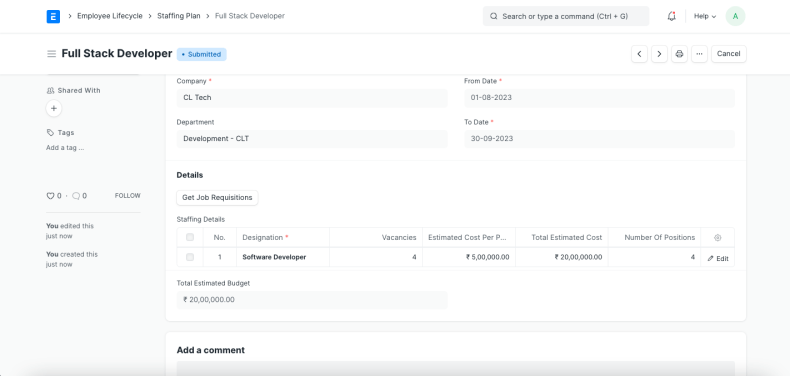
Job Requisition
A Job Requisition is an internal document used to initiate a request for a new hire. These requisitions are subsequently transformed into Job Openings or taken into account during the process of creating the Staffing Plan based on budgeting considerations.
To access the Job Requisition go to Home> Human Resources> Recruitment> Job Requisition
Create Job Requisition:
- Click on ‘Add Job Requisition’
- Input the desired Designation for which you are submitting the request.
- Provide the Number of Positions, Expected Compensation, Company, and optionally, the Department.
- Choose the employee applying for the requisition from the Requested By field.
- Optionally, specify the Expected By date.
- The Job Description will be automatically retrieved from the Designation. If you wish to include extra details for the position, you can add them here.
- Save your changes.
- The default status will be set as Pending. Workflows can be configured to transition the status to Open and Approved.


Once the Job Requisition is Open & Approved, you can create a new Job Opening against the Job Requisition or associate an existing one.
Job Opening
A Job Opening denotes an available position within your organization. You can document and track vacant roles within your company using the Job Opening feature.
The quantity of Job Openings you can establish for a specific Designation is subject to limitations based on the vacancies projected within the Staffing Plan established for the company or any of its higher-level parent companies in the organizational structure.
Important Note: Ensure that the “Check Vacancies On Job Offer Creation” checkbox is selected within the Hiring Settings section of the HR Settings.
To access Job Opening go to Home> Human Resources> Recruitment> Job Opening
Create a Job Opening:
- Click on ‘Add Job Opening’
- Choose the Designation and Department.
- Upon selecting the Designation, the relevant Staffing Plan and Planned Number of Positions will be automatically retrieved.
- Save your input.

Important Note: You can set the job opening status based on the requirement as ‘Open/Closed’. Once a Job Opening is closed, you cannot create a job applicant against it.
Within Frappe HR, you have the capability to strategize your recruitment efforts across a conglomerate of companies. The quantity of Job Openings that can be generated for a specific Designation is limited in accordance with the Vacancies outlined in the Staffing Plan assigned to the company or any superior group companies within its organizational structure.
Job Applicant
If a person applies for a job in your company against a particular job opening, then you can add them as a new Job Applicant.
To access Job Applicant go to Home> Human Resources> Recruitment> Job Applicant
Create a Job Applicant:
- Click on ‘Add Job Applicant’ and initiate a new entry.
- Input the Applicant’s Name and Email Address.
- Choose the corresponding Job Opening.
- Indicate the Source of the application (Campaign, Employee Referral, Walk In, Website Listing).
- Then Save.

Important Note: If you opt for Employee Referral as the Source, you must specify the Employee’s name in the Source Name Field.
Elevate Your Hiring Strategy with ERPNext’s Recruitment Module
ERPNext’s Recruitment module allows all recruitment-related data to be stored in one centralized location. This includes staffing plan, job requisitions, job opening etc.
The module enables HR teams to create, manage, and track job requisitions digitally. This reduces paperwork, ensures accuracy in requisition details, and helps in maintaining a clear overview of the organization’s hiring needs.
The module supports customizable workflows, ensuring that the recruitment process follows a predefined sequence. This leads to consistent and efficient processing of job applications, from initial screening to final selection.
In conclusion, implementing ERPNext’s Recruitment module offers a holistic solution to the complexities of modern hiring processes. By centralizing data management, streamlining workflows, and providing comprehensive analytics, organizations can elevate their recruitment strategies to new heights. With ERPNext’s Recruitment module, organizations can embrace a strategic and data-powered approach to recruitment, driving success and growth in an increasingly competitive landscape.
